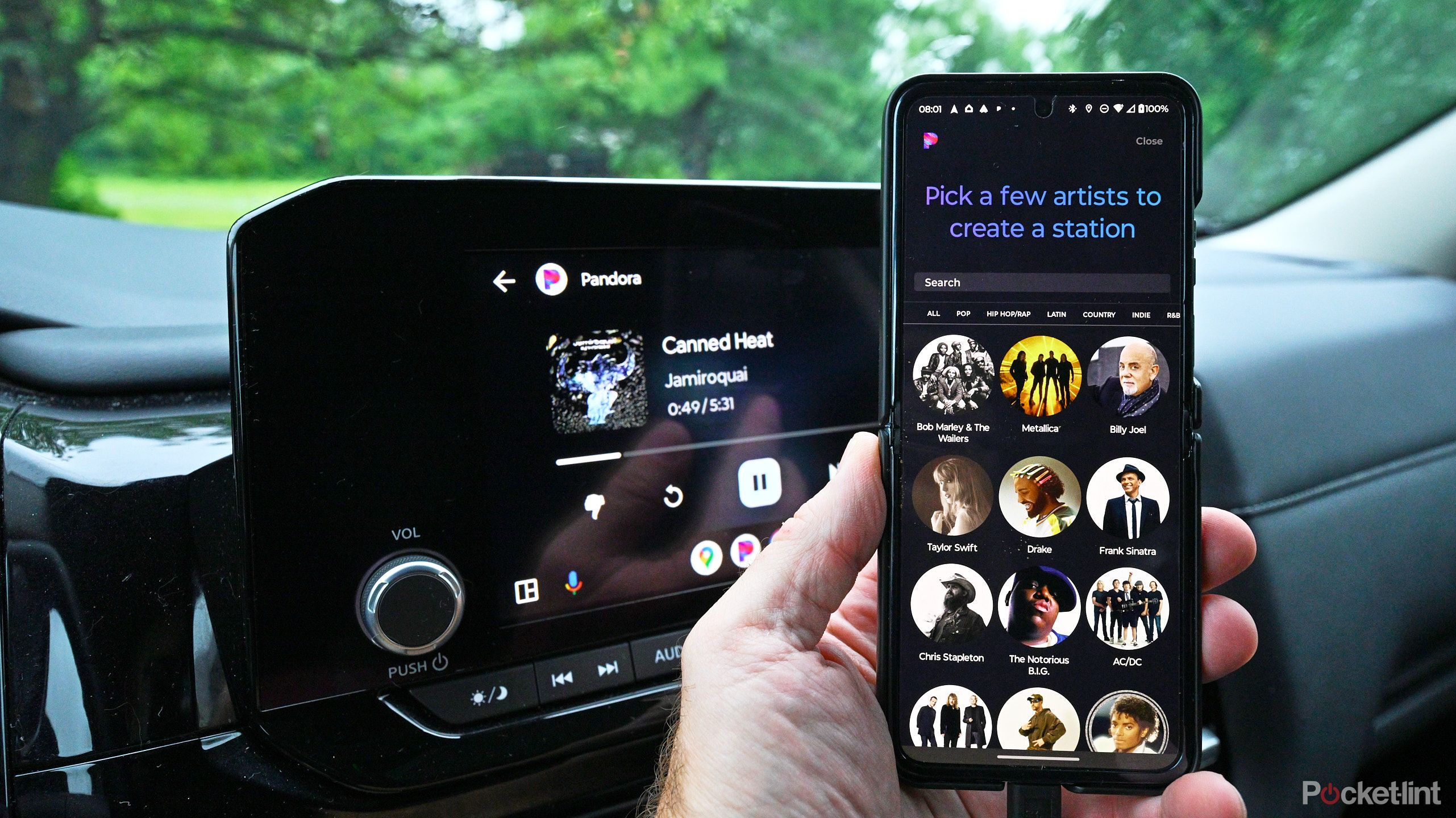Key Takeaways
- Apple CarPlay enhances safety with easy app control.
- Apple CarPlay and Android Auto are both compatible with hundreds of apps and phones.
- Apple plans expansion into the instrument cluster, which will add more widgets.
Maybe you want to get from Point A to Point B and need some navigation, or you simply want to charge your phone and jam out to some tunes on Spotify for the drive there. You don’t have to just awkwardly put your phone in the cupholder and play it through the phone’s measly speakers — unless you’re looking to make the trip miserable for the people in the backseat, of course.
Luckily, depending on your phone and your car model, you might be able to plug your phone into the car or pair it via Bluetooth and utilize Apple CarPlay or Android Auto. They’re both a way to utilize your phone’s apps through the car’s infotainment system. Both of the car entertainment platforms can do a lot, but they also have their limits.
Rove’s R2-4K Pro dashcam is my go-to for affordable car security
The R2-4K Pro comes with lots of features inside a compact and convenient package.
If you’re wondering which one is better, I’ve done the work for you. Below, you’ll find detailed breakdowns of the features for both Android Auto and Apple CarPlay which will hopefully help you decide which one you prefer if you’re trying to choose between picking an iPhone or Android as your next phone.
Take a look at whether your car is compatible with Android Auto and Apple CarPlay.
Android Auto vs. CarPlay compatibility
One platform is clearly the winner
First, you need to check and see whether or not your car is compatible with these systems. You can do so by looking at your owner’s manual, but you can also find coverage on cars that are compatible with Apple CarPlay here and Android Auto here.
As you can see, Android Auto has 500 models that it is compatible with and Apple CarPlay has over 800, which makes it a huge advantage for iPhone users. The oldest model of car that works with both Android Auto and Apple CarPlay is the 2014 Kia Soul, so if you have a newer car, there’s a good chance it will be compatible with one or both of them.
But Apple CarPlay being compatible with more than 300 more cars than Android Auto shouldn’t be lost on anyone. You’ll notice that electric vehicles like Rivian and Tesla aren’t included in the compatible lists, because they have their own systems built into the car that will handle a lot of the features that these have.

8 things you (probably) didn’t know you could do with Apple CarPlay
CarPlay turns your infotainment system into an iPhone-like interface, but that doesn’t mean everything is self-explanatory
Android Auto vs. CarPlay entertainment options
Turn on music apps and not video apps
Having streaming options in your car may seem silly, but don’t deny that it could be useful. Of course, you’re not able to stream apps that show you videos through your infotainment systems while you drive for safety reasons. But, when you’re parked, there are ways to go about streaming Netflix, Hulu, and other streaming services. For both Android Auto and Apple CarPlay, you’ll need an adapter — like the Magic Box — that will convert the wired setup of these into a wireless one that supports streaming services.
Another way to go about it is by using a screen mirroring app to more or less cast your screen onto your infotainment system, similar to how you would cast it onto a TV at home. There are other apps that act like a medium between your phone and the car’s screen, and it’s the same thing for both Android Auto and Apple CarPlay, as it’s a safety issue more than anything else. Android Auto did install Google Cast in one of its most recent updates, which will let you cast directly into the car’s screen when parked.

Drive with Max, Peacock, and Angry Birds thanks to new Android Auto update
After waiting an extra day past Google I/O, we’ve gotten some updates on Android Auto, and it’s getting new gaming and streaming options.
If you want to listen to music and podcasts, both platforms work well enough. If you click into Apple Podcasts, you’re able to scroll through and choose a specific episode or podcast from the platform’s list. If you use Android Auto, though, you can’t do this — instead, you have to use Google Assistant through voice controls to ask it to play an episode. It can get frustrating because the AI may not understand which episode you want to play, especially if you’re searching for a new podcast that you haven’t downloaded yet. The inability to scroll in Android Auto is a safety feature that makes things hard to find.
When listening to music apps, third party options like Spotify and Pandora work very well. In Apple CarPlay, you can scroll with your finger on your car’s touchscreen to find the right song or playlist that you want. Android Auto doesn’t let you scroll while you’re driving, so you must use voice controls. It makes it hard to find the version of a song that you may be looking for.
Android Auto vs. CarPlay navigational options
Both can get you from place to place pretty well
Whether you prefer to use Apple Maps, Google Maps, Waze, or a variety of other navigational apps, chances are you won’t have many problems with either Android Auto or Apple CarPlay. They’ll show up on the car’s screen and direct you to where you need to go. Google Maps is built into Android phones while Apple Maps is built into iPhones. It doesn’t matter which one you prefer, or if you want to go with a third party app, as these all integrate well. If you’re used to using Google Maps on your phone while walking, it’s a bit different planning a route through Android Auto and Apple CarPlay, as it doesn’t always consider options on your route if you want to add a stop at, say, a gas station.

My favorite Android Auto apps for navigation
There are so many ways to get around town with Android Auto, and you have the pick of the litter when it comes to map apps.
Depending on your car’s voice system, it can be easier to use voice commands with certain apps. But that doesn’t have much to do with either Android Auto or Apple CarPlay and has more to do with your car’s system. Both of the systems were more or less put in place to help customers not have to worry about their car having a navigational card. Nowadays, that saves customers from having to pay for navigation built into their cars, as many dealers will just advise them to use either Android Auto or Apple CarPlay. It works out as a tie between the two systems because you can use your preferred navigational app rather well in both scenarios.
Android Auto vs. CarPlay messaging
Android Auto wins this battle
Android Auto is compatible with more messaging apps than Apple CarPlay is. It’s mostly because there are just more messaging apps that people use on Android phones than iPhones — iMessage completely dominates the Apple ecosystem. Apple CarPlay only supports iMessage and WhatsApp, which both work well in CarPlay. You’re able to hear your messages read by Siri through your car’s infotainment system speakers.

10 essential CarPlay apps I use for every road trip
CarPlay apps have changed the way you get around town. These are the most useful ones to run in 2024 for navigation, communication, and more.
Android Auto is the better option for many people who are trying to message in the car. It works with WhatsApp, Facebook Messenger, Google Messages, Skype, Telegram, and more. All the messages can be announced through the car’s speakers via the Hey Google command — you can even ask Google to send a message to someone in your contacts list via a certain app through a voice command.
Android Auto vs. CarPlay upcoming changes
Here’s what both are planning moving forward
While both of these systems can do a lot, they each have plans for the future that will make their respective users excited. Apple CarPlay’s next-gen plans include taking over more than just your car’s central infotainment screen. The next iteration of this will focus on using not only the main screen but also on the instrument cluster, which is the screen behind the steering wheel. This would give CarPlay integration to show you your speed, oil and gas, battery levels for EVs, and more. It isn’t known whether the instrument cluster will display navigational apps yet, though.
It was first announced at the Worldwide Developers Conference in 2022, so it has been in the works for a while.
Expanded sets of widgets on dashboards are also coming, so you’ll get to see your calendar, the weather, and more if your car doesn’t already show you them. There are some infotainment systems that will already display those but the next-gen Apple CarPlay would make it standard. Also, climate controls will be handled through CarPlay.
The cars that are slated to receive this update include:
- Acura
- Aston Martin
- Audi
- Ford
- Honda
- Infiniti
- Jaguar
- Land Rover
- Lincoln
- Nissan
- Polestar
- Porsche
- Renault
- Volvo

CarPlay, the next-generation: What is Apple planning?
The next-generation of Apple CarPlay is coming, but it’ll be a while before your Honda dashboard looks like a Rivian or a Tesla.
For Android Auto, there were a number of enhancements announced at Google I/O. These included a new suite that works with Peacock and Max and the capability of playing in-app video through the infotainment system will be coming to models from Polestar and Volvo. Zoom calls can be taken from the car as well. There will be games like Angry Birds available to play, too.
Neither system allows you to control your radio through it, so your car’s AM/FM radio is different from any audio platforms that you run through Android Auto and Apple CarPlay.
Neither system allows you to control your radio through it, so your car’s AM/FM radio is different from any audio platforms that you run through Android Auto and Apple CarPlay. It’s something we might see eventually, but neither Google nor Apple has figured out how to make it standard yet. It could potentially take control to new levels and make the process of listening to music more simple.

Apple car key vs Android digital car key: Is there a difference?
There’s one key distinction — no pun intended.
Should you try Android Auto or Apple CarPlay?
It comes which phone you have or choose to get
It’s hard to pick a winner between Android Auto and Apple CarPlay because it largely depends on the make and model of your car and the phone that you already have.
In a vacuum, if you’re interested in messaging through your car, Android Auto is the way to go. If you want more compatibility with models of cars, Apple CarPlay is the way to go. If you’re looking to stream shows in the car, you can’t get much from either one just yet.
For more advancements in the future, Apple CarPlay has the edge. Navigational options are mixed, as you can use the native Google Maps app for both Android Auto and Apple CarPlay. There are advantages to both, and you’ll find success with either one you choose.
-

Ideal for Apple users
Apple CarPlay
Apple CarPlay is a platform that makes driving safer for users, as it connects to a car’s infotainment system and allows for easier control of commonly used apps in the car. It uses navigational apps, entertainment apps, and more and provides a place for them to function in the car.
-

Android users love it
Android Auto
Android Auto is a mobile app that allows users to use other apps through their car’s infotainment system. It works with Android phones and hundreds of apps.

These 4 Android Auto music apps are essential to my driving routine
The perfect driving soundtrack is just an app download away.
Trending Products

Samsung 24” FT45 Series FHD 1080p Computer Monit...

ASUS RT-AX88U PRO AX6000 Dual Band WiFi 6 Router, ...

Wireless Keyboard and Mouse Combo, MARVO 2.4G Ergo...

Acer KB272 EBI 27″ IPS Full HD (1920 x 1080)...